
The popularity and normalization of computer work have made us such people who are staring at the computer screen every day on the computer desk. Whether it is the same IT migrant worker as me or the editors of major forums, it will suffer backache after a few consecutive years. Pain, not to mention adding another shift at night. Low back pain, shoulder acid, cervical pain, keyboard hand, this occupational disease has long been nothing new, sitting and seat height can be adjusted, the height of the display can be raised by padding things, but the height is limited, the adjustable angle is not or not. For your own cervical spine, you can consider a display stand that can freely adjust the height, angle, and freedom of movement. Whether it is looking down from above or left or right, it is more convenient to work.
Among the numerous display stands, the song is better in terms of material and detail workmanship, such as this D7A. Let's take a detailed introduction and experience together.


Size accessories complete aviation aluminum solid and strong
The box includes a D7A bracket. The bracket contains high-pressure gas spring fittings that can be easily contracted but should be used with care.

The bottom of the cradle comes with an audio cable and USB 3.0 extension cable, which can be directly connected to the corresponding interface on the PC.
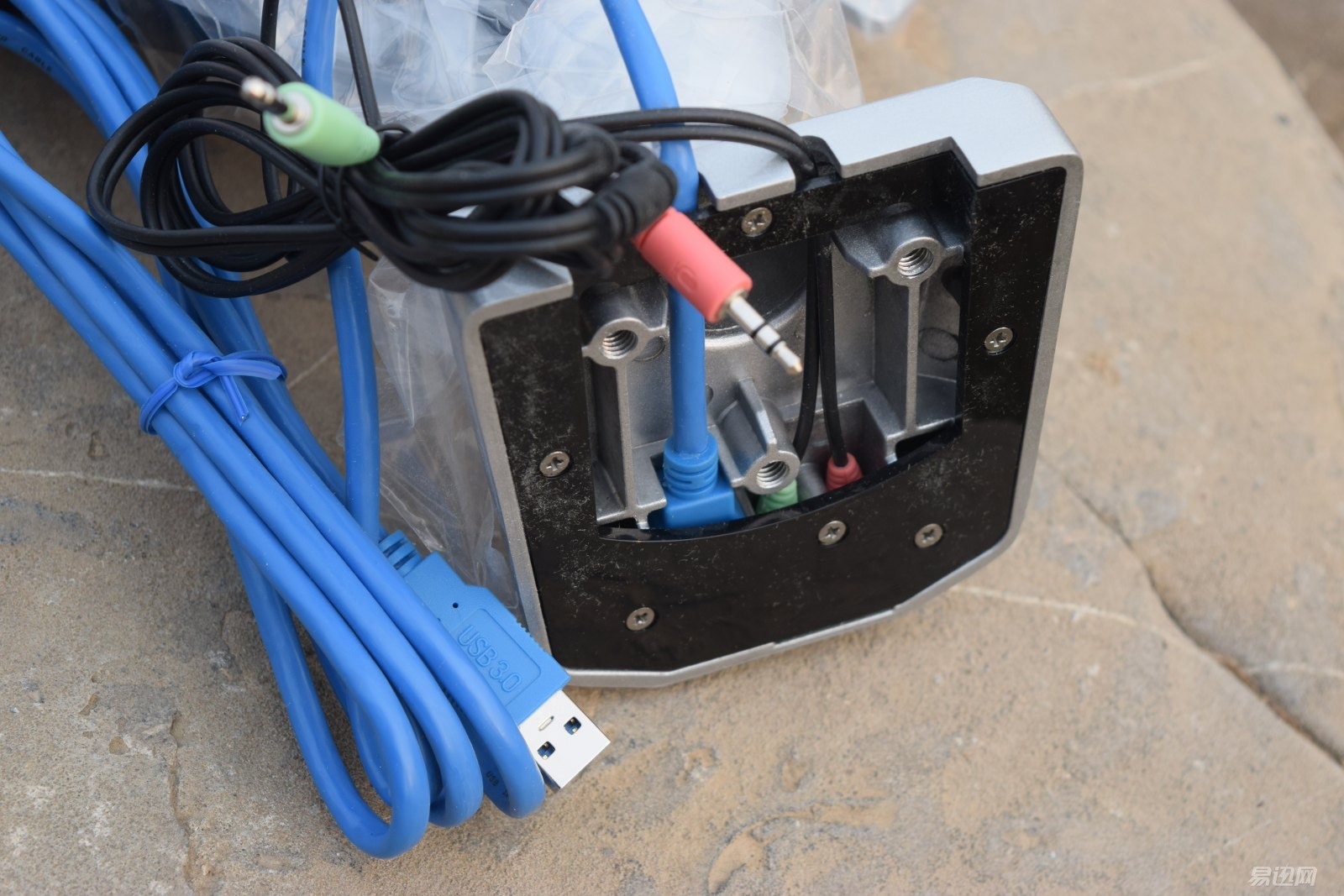
The front of the pedestal is designed with an audio interface and USB 3.0 interface, so you don't have to bend over to find the desktop interface, and you don't need to consider the length of the extension cable or the data cable.

Accessories are quite complete, in addition to the necessary brackets, screws, knobs, gaskets, even the installation tools hexagonal wrenches and cable covers are already included, do not have to find other tools and can be directly installed. 
The whole song is mainly made of aluminum alloy material, and the metal scrub is used to feel comfortable and feel good. Songs are divided into upper and lower arms, which can be adjusted to a single shape, but also have a default S shape, and can also be freely transformed within the allowable range of adjustment.

The black part under the arm is a plastic cable cover, which is used to receive the wire harness and hide it. The overall look is cleaner.

The base is heavy and can better withstand the weight of the monitor.

The lower arm above the base can rotate between 275 degrees.

The screws at the joints of the upper and lower arms can be adjusted to increase or decrease the weight-bearing capacity of the support and can be rotated 360 degrees. The default load-bearing capacity is 4-5KG. If the monitor cannot stay at any height, it can be adjusted.

If the monitor moves upwards, the bracket will exert excessive force and adjust the screw in the “-†direction. If the monitor moves downwards, the bracket cannot withstand the pressure and adjust the screw in the “+†direction. However, it should be noted that the official maximum bearing capacity of the stent is 9KG.

The X bracket connected to the monitor has mounting hole sizes of VESA 100100 mm and 7575 mm.

The monitor can be adjusted horizontally (-90, 90).

The bracket end uses a tripod ball head design, easy to make the monitor to achieve up and down 180 degrees adjustment, elevation angle can be adjusted within 90 degrees, 15 degrees within the depression angle can be adjusted.


Next enter the installation and use.
Accessories complete installation simple clamping and perforation installation options
There are two ways to install music songs, one is a clamping installation, one is a perforated installation. The perforation installation is suitable for most company desks, and generally has a threaded hole. The clamping installation is more suitable for a desk without a threaded hole. Perforation installation is relatively simple, the following figure is a perforated mounting kit, bottom bracket, gaskets, knobs and screws, suitable for 20-90 mm table use.
The screw is about 153 mm long and about 52 mm in diameter.


The installation experience for the bedside table and desk is shown below using a clamped installation, one with a thickness of 22 mm and one with a thickness of 25 mm.
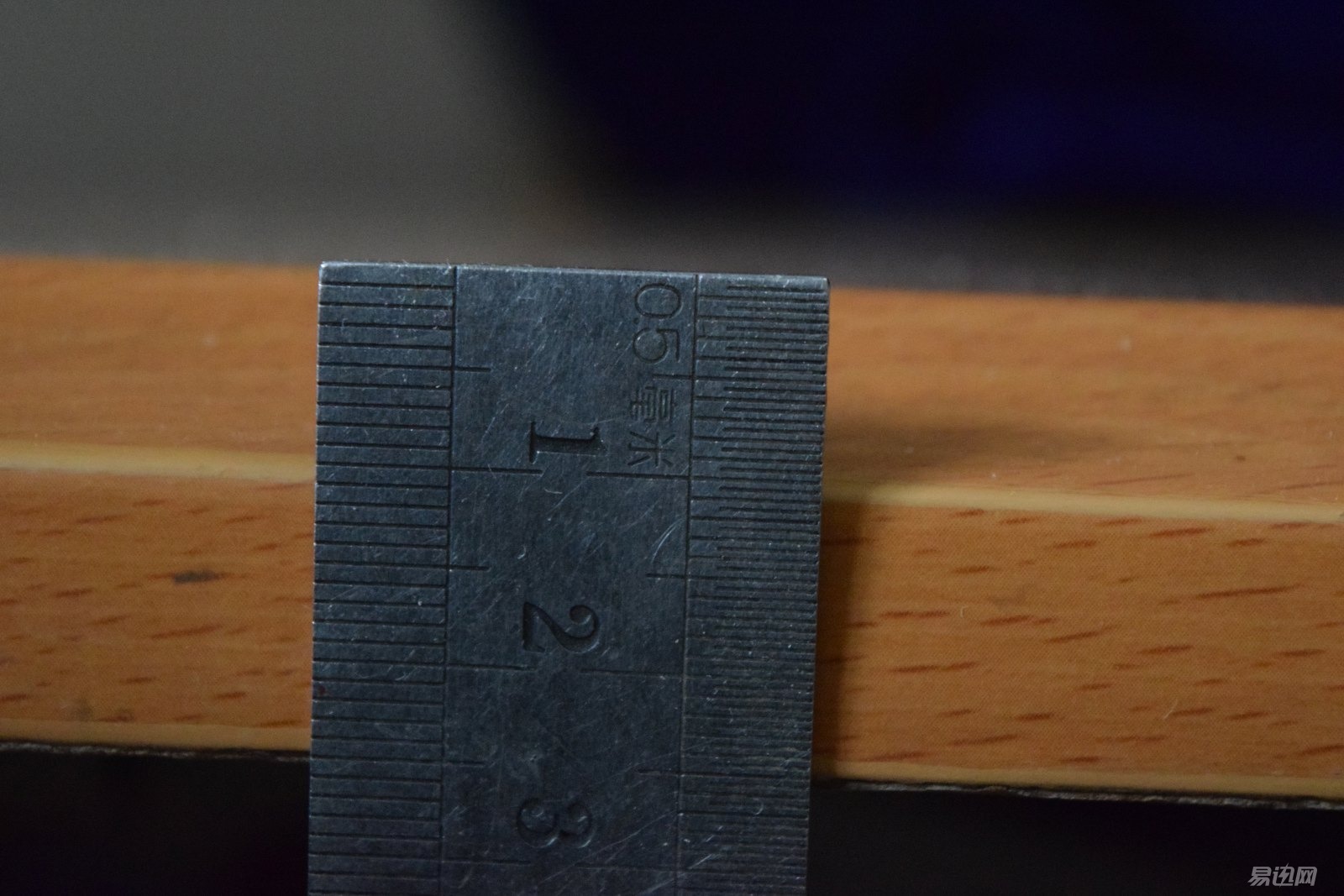

The tools, the screws are ready, and the two Allen wrenches are standard 44 and 55, respectively.


Install the base part and align it with the screw hole.
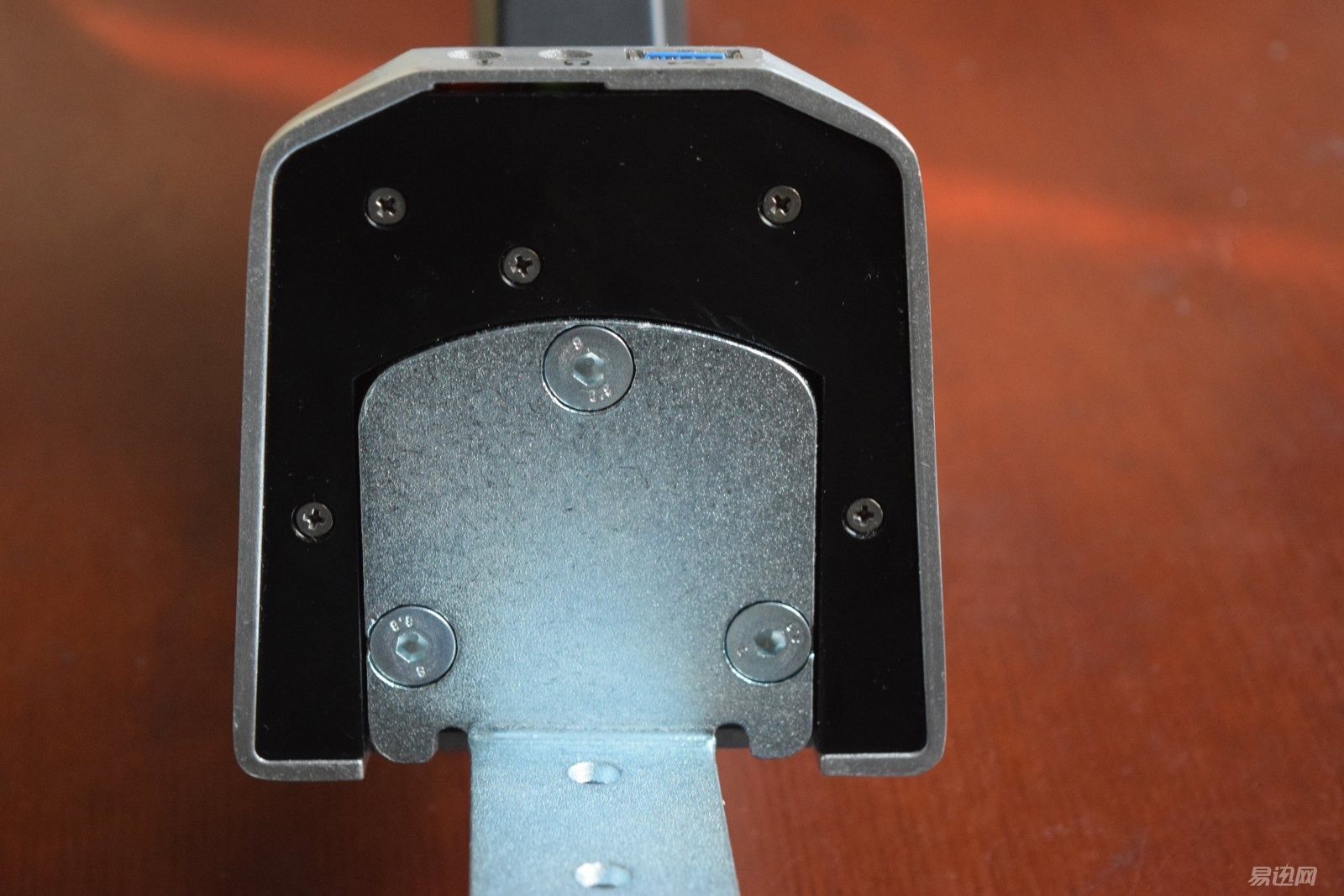
The following is the use of the clamping base.

The clamping base adopts a high-strength cold-rolled steel bending process, and the triangular knob can be used to easily complete the installation of the base. There are four holes on the bottom bracket, and the three gears are adjustable. It can be selected according to the actual thickness of the table, and is suitable for tables with thickness of 20-120 mm.

Stick the non-slip mat directly to avoid damage to the tabletop.


The top two holes are selected according to the thickness of your desktop.

Select the appropriate screw according to the hole position of the monitor.

Remove the upper and lower arm buckles.
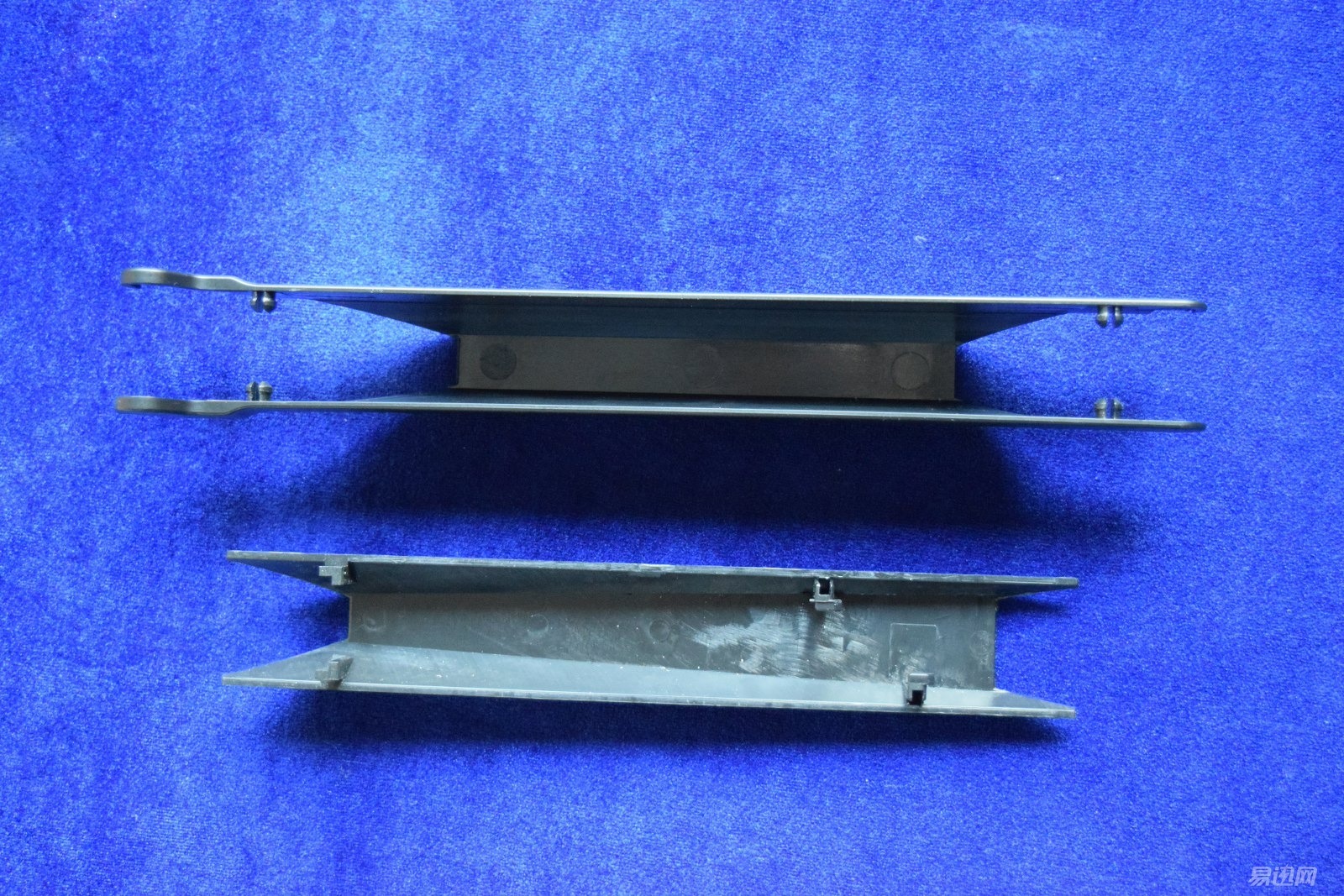


Put the power cable and VGA cable first, and the 1cm thick VGA cable and power cable can be easily stored.

Then fix the alignment of the base part.

Next, the monitor is fixed. Here, we use the widescreen display HW173A from AOpen and ASUS's MM17DE from ASUS.

1942/131/1778303397/466920/1a2f6c48/56888a19N667d289a.jpg" />
The Songbook D7A uses an ergonomic stand that perfectly embodies display height, stretch, and multi-angle adjustments to meet the needs of different situations such as standing, flat seating, and lying.
Raise the display parallel to the line of sight of the human body, do not look down again, reduce the pressure on the cervical spine.


After standing for long periods of time, stand up, change the monitor's angle, and experience a stand-up work, letting the body relax slightly.


For a widescreen display rotating the display to portrait mode, watching the comics to see online novels, display more content, eliminating the hassle of using the mouse wheel up and down.

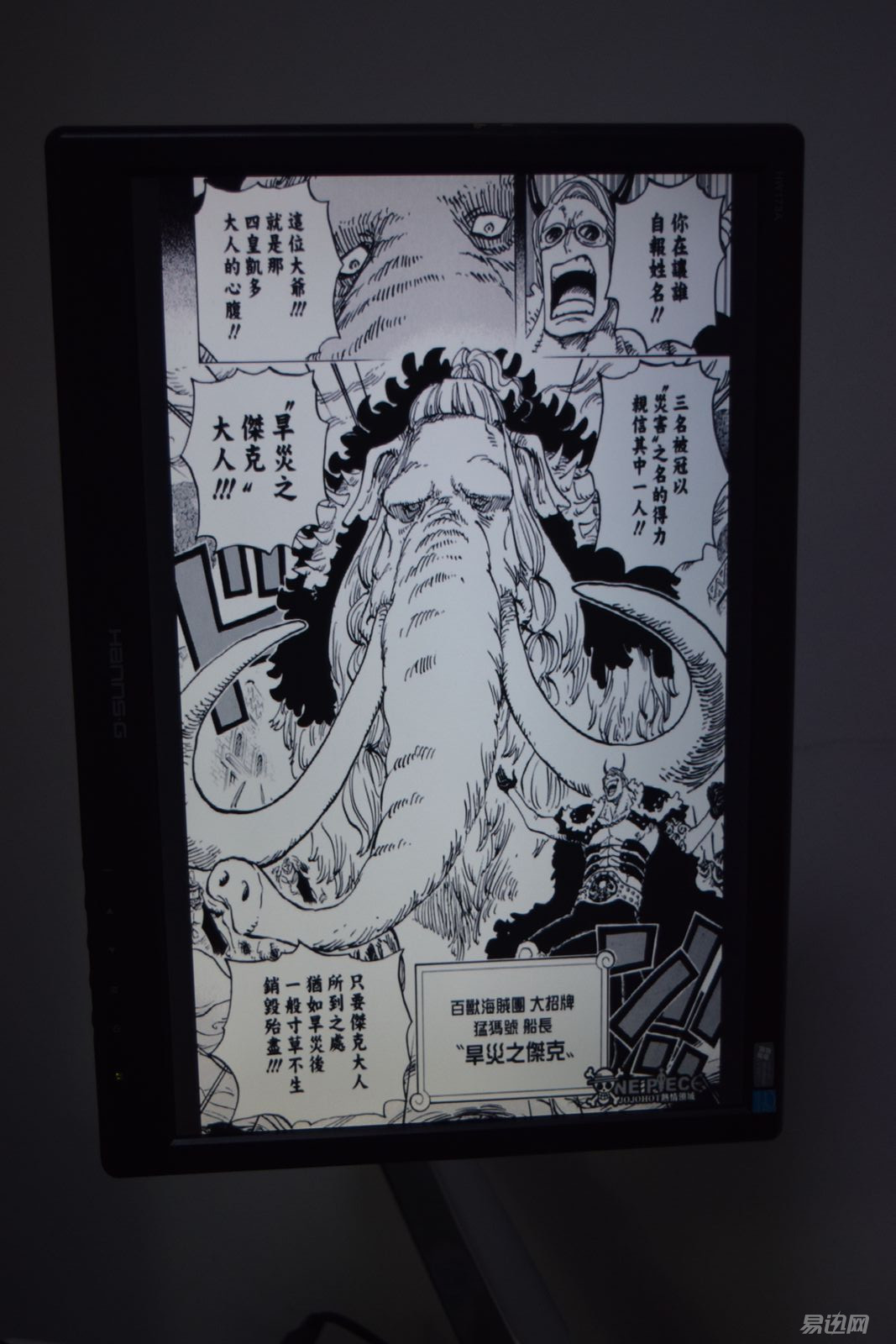
Sharing or viewing data on your monitor with other colleagues does not require everyone to squeeze in front of you. No longer need to smell someone else's leeks or garlic. Easily adjust the stand to make the monitor break through the inconvenience of moving.

Lying in bed at night, adjusting the monitor's angle to see the American drama is also excellent, because the monitor also comes with a horn.

While the song lifted the display, it also freed up more space for the desktop. With the wireless keyboard and mouse, you can avoid messy power cables on the desktop. In addition to the monitor connected to the chassis, the same can be used as a stretch screen to connect the notebook, by adjusting the height of the monitor and the notebook screen at the same position as the monitor second screen, so that the operation is more convenient to view, also eliminating the need for frequent switching between the two programs trouble.

In addition, if the wall is drilled, try installing it on the wall.
Professional manufacturing intimate design experience is excellent
As a professional stent manufacturer, Le Song has embodied the D7A's intimate design and detail workmanship. From the completeness of the accessories, one can be easily installed and used, all of which are reflected, giving the user a good installation and use experience. Whether it is used in the office or at home, clamp mounting and piercing installation can meet the requirements of different environments. Of course, as an ergonomic stand, multi-angle adjustment greatly improves the limitations of the use of ordinary monitors. Relieving your own cervical spine is still helpful.