Skyworth Box Q+ selects Amlogic quad-core low-power CPU for hardware configuration, and has built-in 1GB DDR3 memory and 8GB FLASH flash memory to support the latest H.265 encoding technology, providing 50% bandwidth utilization and the highest resolution 1080P. Remote control unique innovative Q key, support for custom settings, a key to direct the required program: a key chase drama, a key music, a key game, a key cloud album, omnipotent. In the following, we will quantify the Q+ box of Skyworth.

The Skyworth Q+ box uses a black and blue color scheme. The front side of the box is the Q+ blue logo box. The rest of the box is very simple, except for the official back-end QR code and factory information on the back. There is basically no text information. Skyworth Q+ Drawer type opening method:

The main body of Skyworth Box Q+ uses a large number of curved lines. The top surface adopts the bright surface of the water droplet arc design. The front is the Q+ blue budding logo, and the border uses the blue belt to outline the outline of the whole machine:

The bottom is designed with a concentric rounded rectangle. The inner circle is a slightly raised rubber anti-slip belt. In the middle is some simple equipment information and 3C certification:

The interfaces of the machine are all located on the back of the body. From the left to the right are: AV interface, HDMI output port, network port, USB port, Micro USB port, and power port. The machine does not have a TF card slot.

Accessories: The remote control has a special shape. It uses a large head and a small head. It is similar to a whale's shape. It can be easily held and has a sense of fashion. The remote control body does not seem to have openings or dark buckles. In fact, the back of the Skyworth Q+ remote control can be opened like a mobile phone. This design mainly prevents the battery from loosening. The layout of the remote control buttons is also very simple.

The power adapter is 12V/1A input and output.

Finally, come a family photo:

This time, Skyworth and Tencent jointly launched Skyworth Q+. From the appearance point of view, Skyworth's Q+ modelling fashion is generous, and the black and blue color matching is also a very creative style. The positive genius of the penguin's big LOGO is fun and the back is readily available. Interfaces and unique remote controls are the highlights of Skyworth's Q+.

The start-up screen of Skyworth Box Q+ has passed a high degree of customization. The first picture on the boot is the display of the words “Skybox Q+â€, indicating the model number of the machine, followed by the blue LOGOs with multiple blue dots. Shiny display, full of action, and finally there is also a quite Mengwei "Skybox Q +" words, once again marked the model of the machine, the entire boot process is fast, only a short time more than ten seconds.

For the first time, the Skyworth box Q+ will perform network verification. If it fails, it will prompt related operations: network setting or broadband dial-up. Here, just show the network settings: select your own router, use the remote control to call the number keys on the soft keyboard, click Enter the password and submit it, so that simply set it and automatically enter the main interface.
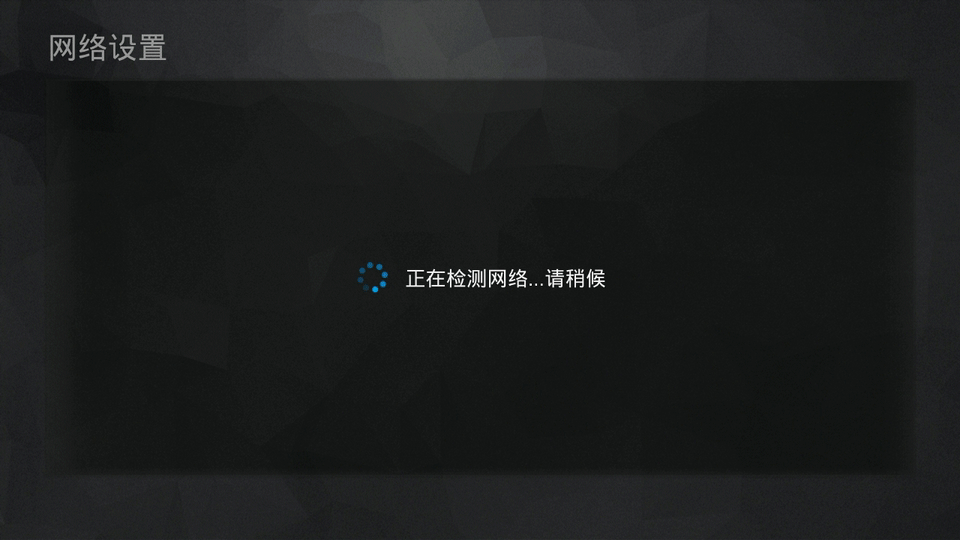
The main interface of Skyworth Box Q+ uses the UI style of WIN8 and is divided into three layers. The upper layer is the LOGO of the licensee CIBN, the weather conditions of the current city, the network connection icon and time, and the middle layer is the color block or poster. The content is displayed in the form, and the screen content is switched with the replacement of the lower function options. The lower layer is a function option and is divided into six options from left to right: My, Recommended, Classified, Discovered, Applied and Set. , “Recommended†is the page for the default power-on pause when the main interface is performed, and each of the pages can be switched by the arrow keys. The author believes that this main interface is more suitable for large-screen TV use, the screen is colorful and attractive, but the related functional options classification standards are more messy, therefore, the author as a user from the point of view, it is recommended that manufacturers make some necessary optimization: The content of the Cloud Music, Cloud Album, History, Focus, and Category options is integrated in the Recommendations, removing uncommon and uncategorized Discovery options, and the media in My. The center alone becomes an option and the "apply" option is advanced in the end.


The recommendation page mainly displays related content in the form of color blocks and posters. On the left are three function options, namely Favorites, Search, and All Videos. On the right is a poster display of the related movie and TV program.
From the on-demand resolution, it is still quite good. After dragging, you can basically drag and play. By pressing the “Menu†button, you can select the sharpness and number of sets. In the upper right corner of the program, the license plate is also marked. LOGO. Licensed party CIBN provides all video content and is divided into 8 categories, namely, My, Featured, TV Drama, Film, Variety, Anime, Feature, and Hollywood.
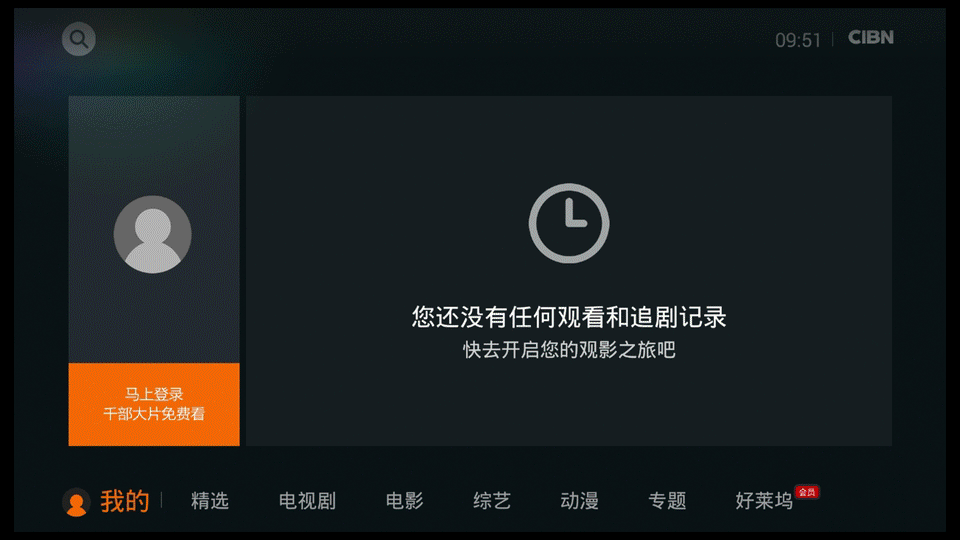
Click to view the details of the video, the playback interface can be selected by the menu key, up to 1080P level:


Compared to the previous system version, the latest system removes the unpleasant “CIBN†watermark when the movie is played. Here is the screenshot of the latest hot drama “Yueyue Chuanâ€:


Like most network set-top boxes, Skyworth's Q+ content is not all free. For new hot movies, especially Hollywood movies, Skyworth Q+ is to pay for viewing. What is less agreeable is that Skyworth’s Q+ charges have risen from January 20 to January 25, and they have also shown that they are preferential prices:


Skyworth Q+ charging content "Mission Impossible 5: Mystery Kingdom" screenshot:


Cloud Music is a music world created by Skyworth and Tencent QQ Music. The cloud music interface uses Gaussian blurred glass background design. The interface is simple. Similar to Tencent QQ music, the content is divided into radio, ranking, singers and my music, you can enjoy a lot of Genuine music programs, which are different from other boxes.

Click the corresponding option to play the music program. The cloud music player interface is unique. On the left is the cover information and playback operation buttons. You can play the next song or favorite on the spot, and the right side is automatically download the corresponding lyrics display.


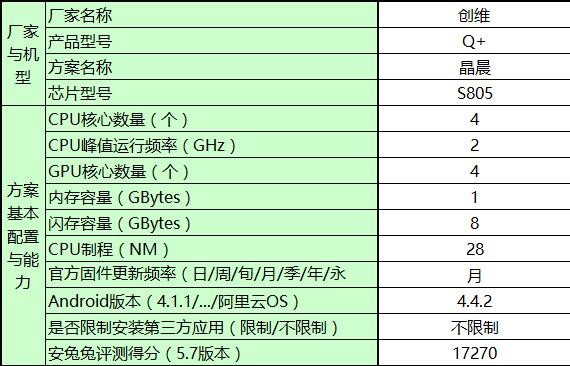



Skyworth Q+ uses AMLOGIC 1.5Hz quad-core processor, equipped with 1G RAM to run memory and 8G flash memory space. It is understood that Skyworth Q+ has received Dolby's official certification and can enjoy 5.1-channel Dolby audio source support. H.265 hard decoding, so that each picture is really restored, so that the playback is more smooth, easy to enjoy high-definition television movies. Let's take a look at the results of the security Bunny video evaluation.
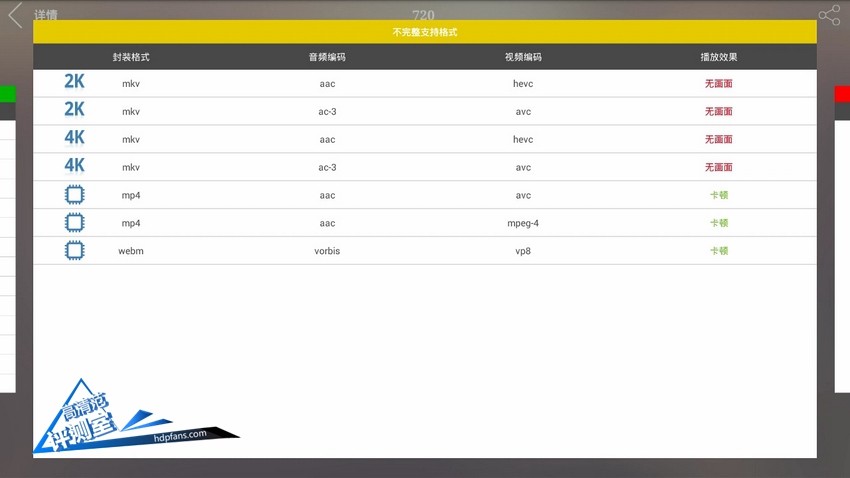
When U disk is connected to the box, the box will automatically pop up the U disk related information, in the media center page, to provide users with video, pictures, music classified viewing, and file management-style browsing.


In order to better measure its local playback capabilities, in particular, to prepare a rich audio and video test resources, the following is prepared for 14 different formats of video files for testing, then we take a look at its performance.

According to actual measurement, Skyworth Q+ supports 1080P Full HD at most. Apart from EVO support, it supports dozens of formats such as M2TS and FLV. It also finds that all the video's images are very clear and the colors are pure and undistorted. The whole video played smoothly, with no slightest pause or incongruous picture. It can be seen that the audio and video decoding capability of Skyworth Q+ is quite good. The following is a test video screenshot.


After testing, Skyworth Q+ can identify 5 different formats of subtitle files such as ASS and SRT, and can freely select subtitles, and support time adjustment of subtitles, font color, size, location, etc. It can be seen that subtitle recognition capability is also good

Skyworth Q+ Support Most common box formats are currently supported. Only DTS, VQF, and AC3 formats cannot be played. In addition, in terms of sound effects, Skyworth Q+ has received Dolby's official certification, and enjoys 5.1-channel Dolby audio source.


Skyworth Q+ image playback only supports the longest-used format. For the 32Bit bmp format, color cast occurs. Supports slide show, supports rotation and deletion of images and other operations.
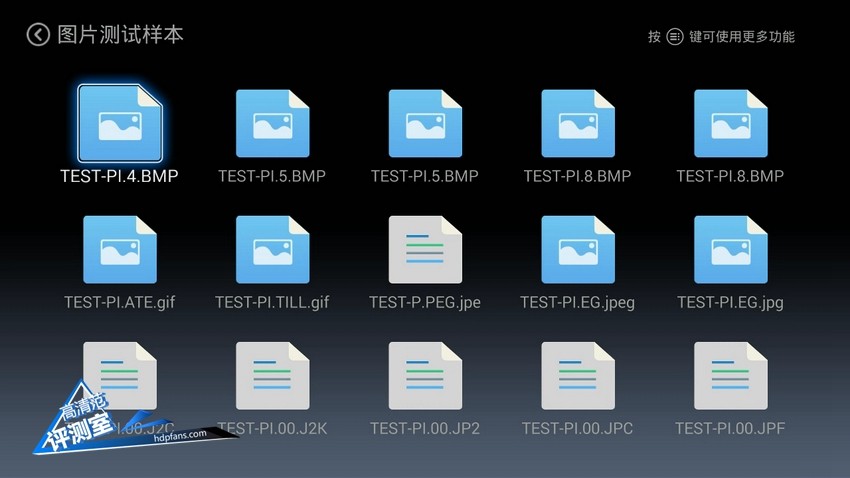

For the above test, the file manager of Skyworth Box Q+ does not support scrolling display of long file names. Instead, it uses the method of omitting middle characters. This is inconvenient. By testing the local playback, we can see that Skyworth Box Q+ not only has no pressure when decoding 1080P Full HD video, but also has excellent performance in terms of definition, color, and fluency, and it supports very rich video formats. Mainstream video can be played directly.

WeChat interaction can follow the prompts to make WeChat easily become a remote control, support mobile photo projection TV, and order popular video programs.

After the two-dimensional code is concerned with the Skyworth box, after entering the device code in the WeChat, you can install the software in Wechat, WeChat remote control, and picture push operations.


Cloud album, also a unique feature of Skyworth box Q+, supports the uploading of photos at any time via WeChat scanning, and automatically syncs updates to boxes and mobile cloud albums to enjoy the joy of sharing with family anytime, anywhere:

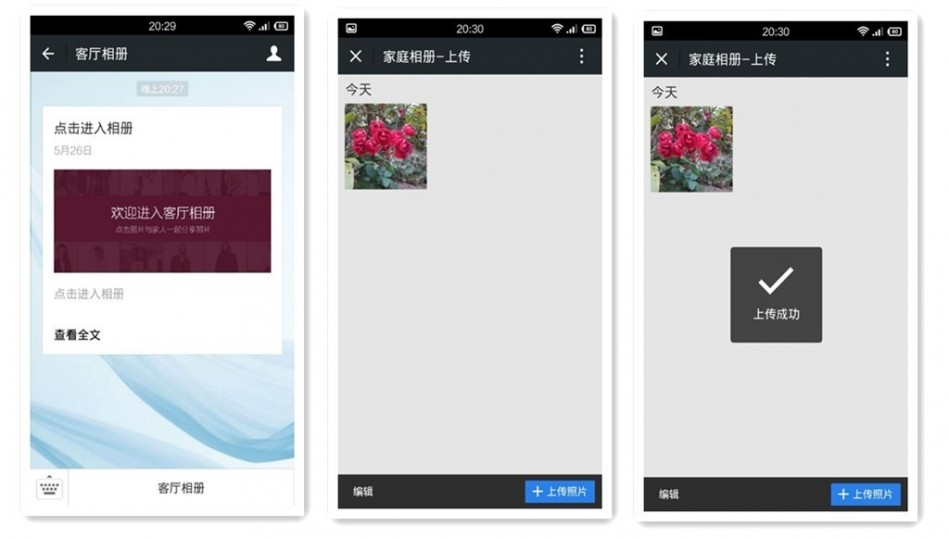
The Q-key of the Skyworth box Q+ is separately arranged with a “Q†key. The long-press can be used to achieve and apply the binding. After the Bang-top, you only need to install the Q-key, and you can quickly open the binding application:

to sum up:
Skyworth's Q+ appearance is small and exquisite, stylish and generous, built-in powerful hardware configuration, unique remote control, whether it is the overall performance of the match, or control experience, are quite good, and more importantly, its and CIBN Internet TV platform The combination with Tencent has provided us with a wealth of video resources, especially its in-depth cooperation with Tencent cloud music, cloud albums, cloud games, WeChat interaction and other features. In terms of local playback, Skyworth Box Q+ has received Dolby's official certification, supports Dolby sound, and can easily enjoy 5.1-channel Dolby audio source, providing a good platform for music lovers.

The Skyworth Q+ box uses a black and blue color scheme. The front side of the box is the Q+ blue logo box. The rest of the box is very simple, except for the official back-end QR code and factory information on the back. There is basically no text information. Skyworth Q+ Drawer type opening method:

Skyworth Box Q+ Packing

Skyworth Box Q+ Host
The bottom is designed with a concentric rounded rectangle. The inner circle is a slightly raised rubber anti-slip belt. In the middle is some simple equipment information and 3C certification:

Skyworth box Q+ bottom
The interfaces of the machine are all located on the back of the body. From the left to the right are: AV interface, HDMI output port, network port, USB port, Micro USB port, and power port. The machine does not have a TF card slot.

Skyworth Box Q+ Interface

Skyworth Box Q+ Remote Control

Skyworth Box Q+ Power Supply
Finally, come a family photo:

Skyworth Box Q+ Family Portrait
This time, Skyworth and Tencent jointly launched Skyworth Q+. From the appearance point of view, Skyworth's Q+ modelling fashion is generous, and the black and blue color matching is also a very creative style. The positive genius of the penguin's big LOGO is fun and the back is readily available. Interfaces and unique remote controls are the highlights of Skyworth's Q+.

The start-up screen of Skyworth Box Q+ has passed a high degree of customization. The first picture on the boot is the display of the words “Skybox Q+â€, indicating the model number of the machine, followed by the blue LOGOs with multiple blue dots. Shiny display, full of action, and finally there is also a quite Mengwei "Skybox Q +" words, once again marked the model of the machine, the entire boot process is fast, only a short time more than ten seconds.

Skyworth box Q+ boot
For the first time, the Skyworth box Q+ will perform network verification. If it fails, it will prompt related operations: network setting or broadband dial-up. Here, just show the network settings: select your own router, use the remote control to call the number keys on the soft keyboard, click Enter the password and submit it, so that simply set it and automatically enter the main interface.
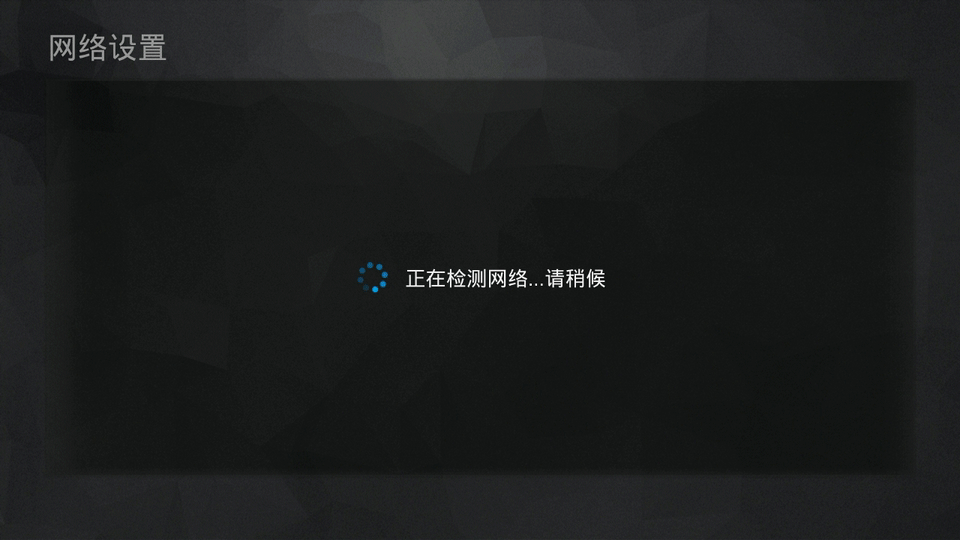
Skyworth Box Q+ Settings
The main interface of Skyworth Box Q+ uses the UI style of WIN8 and is divided into three layers. The upper layer is the LOGO of the licensee CIBN, the weather conditions of the current city, the network connection icon and time, and the middle layer is the color block or poster. The content is displayed in the form, and the screen content is switched with the replacement of the lower function options. The lower layer is a function option and is divided into six options from left to right: My, Recommended, Classified, Discovered, Applied and Set. , “Recommended†is the page for the default power-on pause when the main interface is performed, and each of the pages can be switched by the arrow keys. The author believes that this main interface is more suitable for large-screen TV use, the screen is colorful and attractive, but the related functional options classification standards are more messy, therefore, the author as a user from the point of view, it is recommended that manufacturers make some necessary optimization: The content of the Cloud Music, Cloud Album, History, Focus, and Category options is integrated in the Recommendations, removing uncommon and uncategorized Discovery options, and the media in My. The center alone becomes an option and the "apply" option is advanced in the end.

Skyworth box Q+ main interface

The recommendation page mainly displays related content in the form of color blocks and posters. On the left are three function options, namely Favorites, Search, and All Videos. On the right is a poster display of the related movie and TV program.
From the on-demand resolution, it is still quite good. After dragging, you can basically drag and play. By pressing the “Menu†button, you can select the sharpness and number of sets. In the upper right corner of the program, the license plate is also marked. LOGO. Licensed party CIBN provides all video content and is divided into 8 categories, namely, My, Featured, TV Drama, Film, Variety, Anime, Feature, and Hollywood.
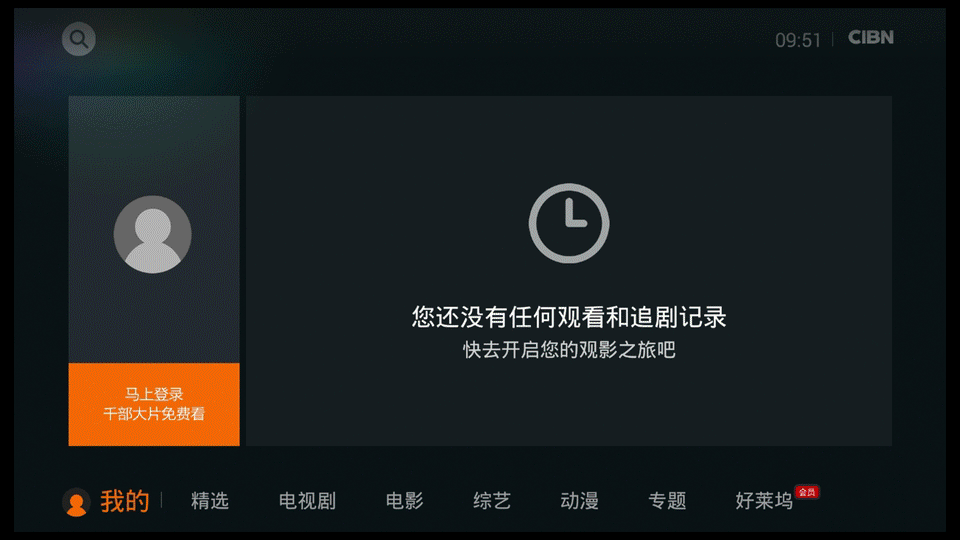
Skyworth box Q+ movie classification
Click to view the details of the video, the playback interface can be selected by the menu key, up to 1080P level:

Movie details

Skyworth Box Q+ Sharpness Selection
Compared to the previous system version, the latest system removes the unpleasant “CIBN†watermark when the movie is played. Here is the screenshot of the latest hot drama “Yueyue Chuanâ€:

"Yue Yue Chuan" screenshot

"Yue Yue Chuan" screenshot

Skyworth Box Q+ now charges

Skyworth Box Q+ charges before
Skyworth Q+ charging content "Mission Impossible 5: Mystery Kingdom" screenshot:

Mission Impossible 5

Mission Impossible 5
Cloud Music is a music world created by Skyworth and Tencent QQ Music. The cloud music interface uses Gaussian blurred glass background design. The interface is simple. Similar to Tencent QQ music, the content is divided into radio, ranking, singers and my music, you can enjoy a lot of Genuine music programs, which are different from other boxes.

Skyworth Box Q+ Music
Click the corresponding option to play the music program. The cloud music player interface is unique. On the left is the cover information and playback operation buttons. You can play the next song or favorite on the spot, and the right side is automatically download the corresponding lyrics display.

Skyworth Box Q+ Music

The Skyworth box Q+ CPU uses AMLOGIC S805 (CPU: quad-core Cortex A5 1.5GHZ). The SoC integrates a quad-core high-performance processor and doubles the performance of the Aml8726-MX in terms of performance. The GPU uses a quad-core ARM Mali-450, which provides four times the graphics performance of the Mali400 compared to the AML8726-MX. The overall performance is still good.
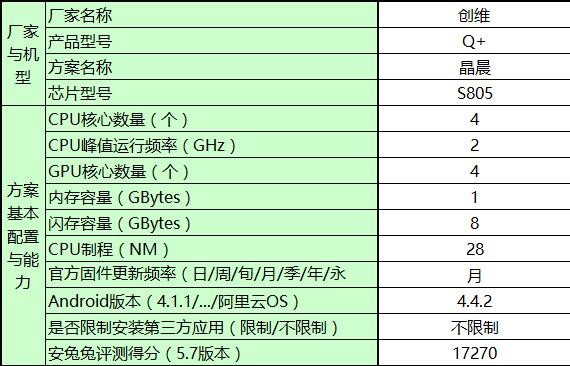
Skyworth box Q+ basic parameters
Skyworth Q+ box is equipped with 1GB DDR3 running memory and 8GB MLC nand Flash body storage space, the body does not have TF card slot. In addition, the Skyworth box Q+ is also equipped with a Micro USB interface, so that you can use a USB cable to connect your computer and directly use the computer to install the box software for the box:

Skyworth box Q+ interface parameters
Skyworth box Q+ running points:

Skyworth Box Q+ Run Points

Skyworth Q+ uses AMLOGIC 1.5Hz quad-core processor, equipped with 1G RAM to run memory and 8G flash memory space. It is understood that Skyworth Q+ has received Dolby's official certification and can enjoy 5.1-channel Dolby audio source support. H.265 hard decoding, so that each picture is really restored, so that the playback is more smooth, easy to enjoy high-definition television movies. Let's take a look at the results of the security Bunny video evaluation.

Skyworth Q+ video running points
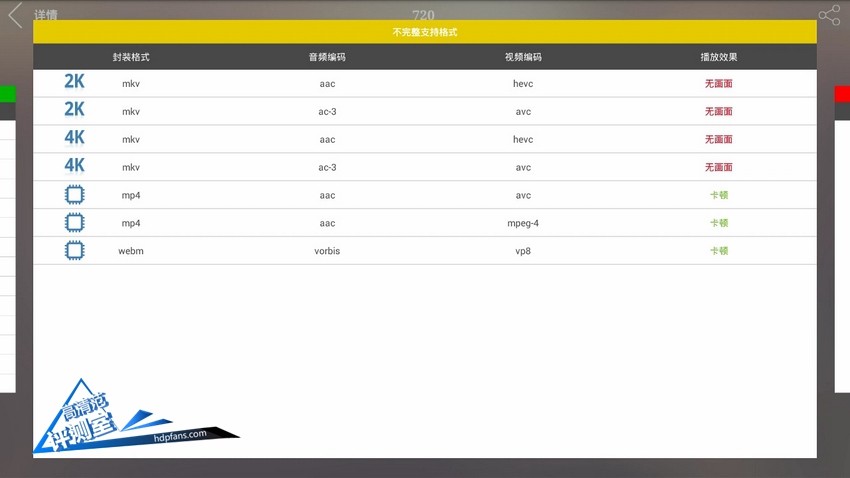
Skyworth Q+ does not support formats
When U disk is connected to the box, the box will automatically pop up the U disk related information, in the media center page, to provide users with video, pictures, music classified viewing, and file management-style browsing.

Skyworth Box Q+ Support LAN

Skyworth Box Q+ File Management
In order to better measure its local playback capabilities, in particular, to prepare a rich audio and video test resources, the following is prepared for 14 different formats of video files for testing, then we take a look at its performance.

Skyworth Box Q+ Local Test Results
According to actual measurement, Skyworth Q+ supports 1080P Full HD at most. Apart from EVO support, it supports dozens of formats such as M2TS and FLV. It also finds that all the video's images are very clear and the colors are pure and undistorted. The whole video played smoothly, with no slightest pause or incongruous picture. It can be seen that the audio and video decoding capability of Skyworth Q+ is quite good. The following is a test video screenshot.

Skyworth box Q+ screenshot

Skyworth box Q+ screenshot
After testing, Skyworth Q+ can identify 5 different formats of subtitle files such as ASS and SRT, and can freely select subtitles, and support time adjustment of subtitles, font color, size, location, etc. It can be seen that subtitle recognition capability is also good

Skyworth Box Q+ Subtitles
Skyworth Q+ Support Most common box formats are currently supported. Only DTS, VQF, and AC3 formats cannot be played. In addition, in terms of sound effects, Skyworth Q+ has received Dolby's official certification, and enjoys 5.1-channel Dolby audio source.

Skyworth Box Q+ Music List

Skyworth Box Q+ Test Results
Skyworth Q+ image playback only supports the longest-used format. For the 32Bit bmp format, color cast occurs. Supports slide show, supports rotation and deletion of images and other operations.
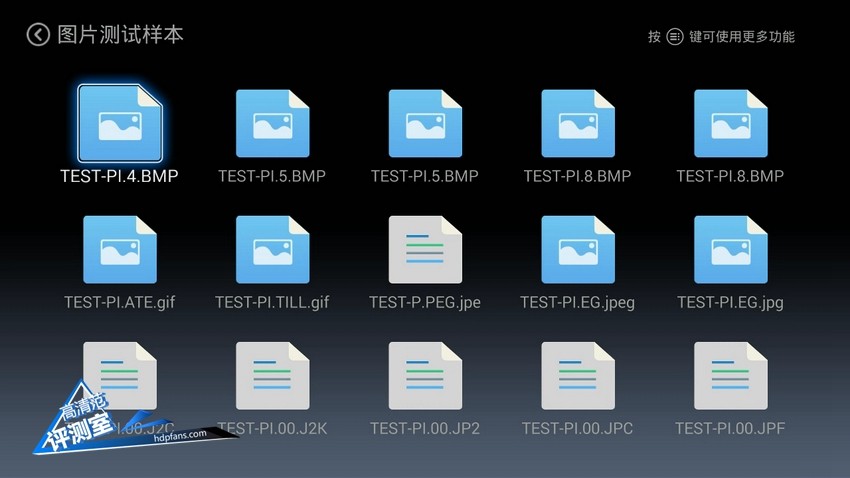
Skyworth box Q+ image list

Test color cast
For the above test, the file manager of Skyworth Box Q+ does not support scrolling display of long file names. Instead, it uses the method of omitting middle characters. This is inconvenient. By testing the local playback, we can see that Skyworth Box Q+ not only has no pressure when decoding 1080P Full HD video, but also has excellent performance in terms of definition, color, and fluency, and it supports very rich video formats. Mainstream video can be played directly.

WeChat interaction can follow the prompts to make WeChat easily become a remote control, support mobile photo projection TV, and order popular video programs.

Skyworth Box Q+ Wechat Interactive
After the two-dimensional code is concerned with the Skyworth box, after entering the device code in the WeChat, you can install the software in Wechat, WeChat remote control, and picture push operations.

Skyworth Box Q+ WeChat

WeChat
Cloud album, also a unique feature of Skyworth box Q+, supports the uploading of photos at any time via WeChat scanning, and automatically syncs updates to boxes and mobile cloud albums to enjoy the joy of sharing with family anytime, anywhere:

Skyworth Box Q+ Cloud Photo Album
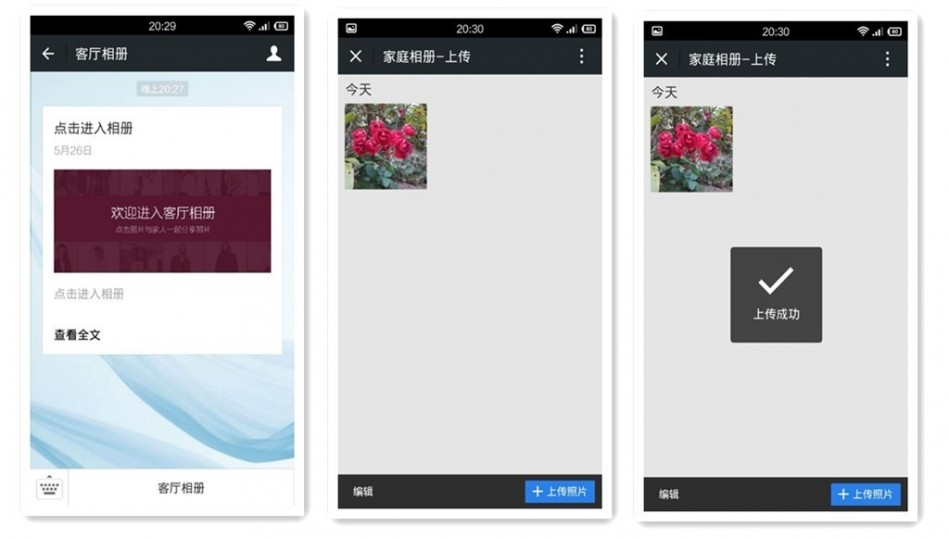
Skyworth Box Q+ Cloud Photo Album
The Q-key of the Skyworth box Q+ is separately arranged with a “Q†key. The long-press can be used to achieve and apply the binding. After the Bang-top, you only need to install the Q-key, and you can quickly open the binding application:

Skyworth box Q+ binding
to sum up:
Skyworth's Q+ appearance is small and exquisite, stylish and generous, built-in powerful hardware configuration, unique remote control, whether it is the overall performance of the match, or control experience, are quite good, and more importantly, its and CIBN Internet TV platform The combination with Tencent has provided us with a wealth of video resources, especially its in-depth cooperation with Tencent cloud music, cloud albums, cloud games, WeChat interaction and other features. In terms of local playback, Skyworth Box Q+ has received Dolby's official certification, supports Dolby sound, and can easily enjoy 5.1-channel Dolby audio source, providing a good platform for music lovers.