When it comes to business notebooks, the keywords that used to come to mind immediately are certainly superpowers. The product lines of major manufacturers will have models for business positioning, such as Lenovo's ThinkPad T series and Zhaoyang series, Dell's Latitude series, HP's EliteBook series, etc. The commonality of these products is that they are all stable, safe and efficient. In this regard, special hardware and software optimizations have been made to provide users with powerful performance, security, stability, and an efficient and easy-to-use experience. In terms of appearance, business notebooks are difficult to impress people. Many people understand that personality and stability are contradictory, but Xiao Bian does not think so: fewer elements, the greater the test, designers can not use those The highlighted decorative strips cannot be added to the totem through the in-mould printing process. The simple colors can only demonstrate identity and taste through texture and line changes. If you can't imagine what kind of business laptops you will grow into, consider taking the Latitude E7270 below, which shows the unique understanding of the business.
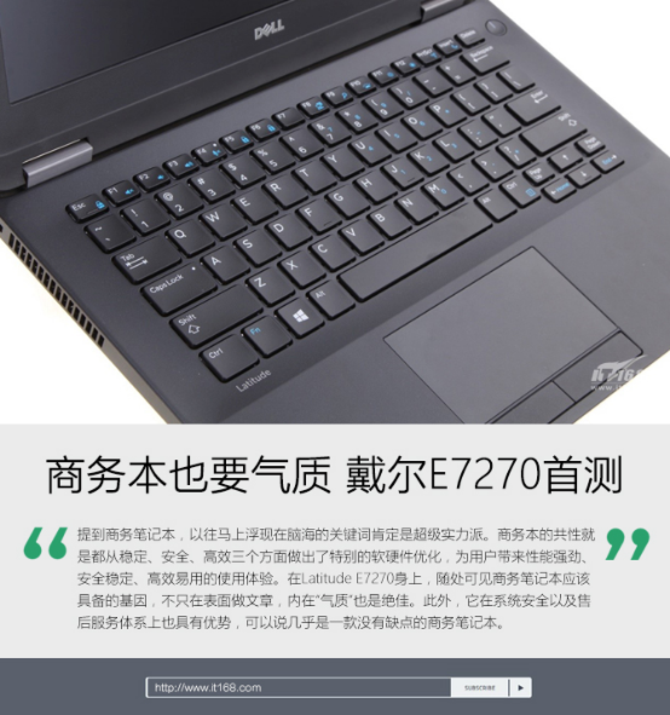
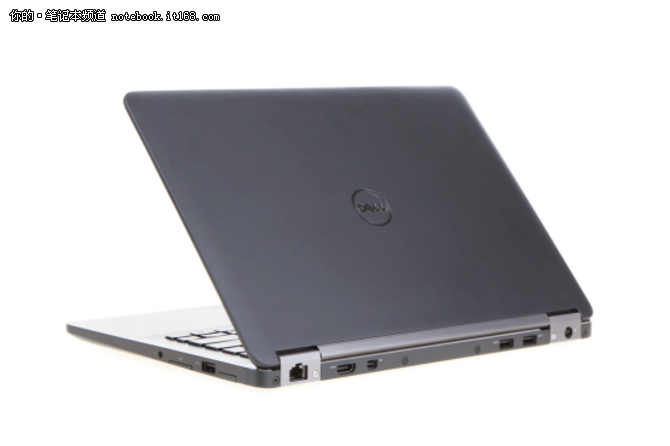

Appearance: Simple, fresh and firm
In terms of appearance, Latitude E7270 uses carbon black as the main color. This low-key and pragmatic is very consistent with the positioning of the Latitude series of business books. The design part is extremely minimalistic, with no modifications other than the iconic "DELL" LOGO. To say that the finishing touches, non-silver hinges are, inexplicable sense of technology, it seems that the overall is so harmonious.

It must be emphasized that the Latitude E7270 weighs only 1.354kg. For comparison, the 13-inch Apple Macbook Air weighs about the same. You may think that thin and light design does not have any technical content. Isn't it a subtraction? Don't forget, this is a business book, it won't compromise the security features of thin and light, the body shell is made of magnesium alloy, the surface after special treatment (kind of skin coating), feel comfortable, we are particularly paralyzed Oh, feel free to worry about overall stiffness. Of course, there are also high-grade versions available for this series. The A-side will be made of woven carbon fiber, which will give a better texture and lighter weight.
The battery has become built-in, so the D surface is also integrated and is very clean. This D plane is actually equivalent to the previous E shell, and now the C plane is integrated with the main body of the machine, so it becomes the D plane. On the back there is a large area of ​​the heat dissipation matrix, and the lower right cooling hole corresponds to the position of the solid state drive. The design is reasonable, and the heat can be efficiently conducted through the internal duct during high load operation. This is in our thermal test. Verified. The four corners of the inside of the fuselage are made of magnesium alloy reinforcement blocks, and the strength can ensure that the fuselage is not damaged when accidentally dropped. In addition, we should pay attention to the dedicated interface at the top of the docking station. There are special requirements for access. The price is not cheap.

Screen: Provide more choices
Dell is equipped with a 12.5-inch screen for the Latitude E7270. Although the entry model still uses an uncomfortable 1366×768 resolution, the display is satisfactory with high brightness and saturation. To say little regret, why did you not learn from XPS' "micro-border"? Of course, this price is not sold. You can also choose a better 1080P anti-glare screen or 1080P touch screen, the brightness of the two reached 300nits and 360nits, respectively.
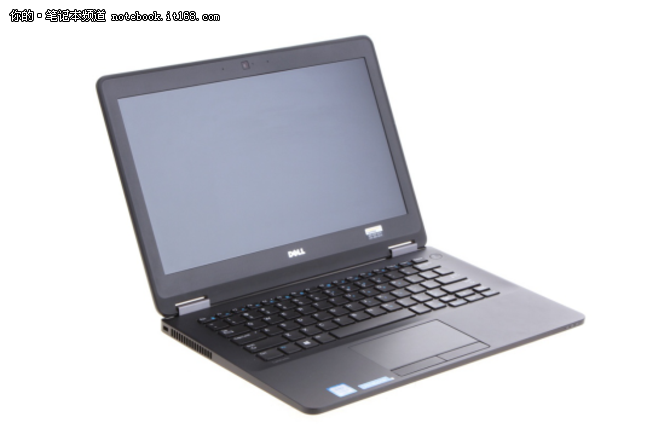
The opening and closing angle of the screen can reach 180 degrees, which is more convenient when presenting to a customer or sharing with others. This also shows the professional side of Dell Business. The shaft has a large damping and it is a bit difficult to open with one hand. From this perspective, is the Latitude E7270 very thin? The thickest point is similar to the diameter of a five-cornered coin.

Interface: Consider all aspects
The laptop is often evaluated, but in truth, we think Dell's laptop interface layout is the most reasonable. Retain RJ-45 interface is very useful, as there is no VGA interface, when you need to buy a transfer interface on the line, not the DisplayPort interface Well, you know, many external display devices are now used in the HDMI interface. There are two USB3.1 interfaces on the back, which are separated by a long distance.

The right side of the fuselage is equipped with a headphone jack, SD card reader and a USB 3.0 interface. In addition, a SIM card slot is reserved (the motherboard has a 3G/4G module upgrade bit and an antenna is embedded).

There is no interface on the left side, and the location is reserved for the heat dissipation port to enhance air circulation and improve cooling efficiency.

Keyboard: feels exceptional
Many people neglected the importance of being a commercial input experience. Like Xiao Bian, who knocked tens of thousands of words a day, it was very picky. The Latitude E7270 uses a typical chocolate keyboard. The buttons are curved and recessed. The key spacing is slightly dense. The key path is moderate and there is a noticeable knocking. I like this feeling and it has high continuous input efficiency.

There is only a switch indicator on the C-plane. The power, hard disk, and battery indicators are shifted to the lower edge.

The backlit keyboard is adjustable in two levels, and places with poor lighting can be put to great use.

Although the area of ​​the touchpad is not large, the positioning is precise and sensitive, and the left and right buttons are separated, and the chance of misoperation is greatly reduced.

Heat dissipation: unexpected performance
At the beginning of the article, we emphasized that the stability of the business book is extremely important. In order to allow everyone to more intuitively understand the Latitude E7270's thermal performance, we used the AIDA64's pager function to test it. AIDA64 will allow two heat source CPU and graphics card to run at full capacity, and the temperature will reach an extreme value after 10 minutes. Under the capture of FLUKE infrared thermal imager, the heat dissipation situation is clear at a glance.

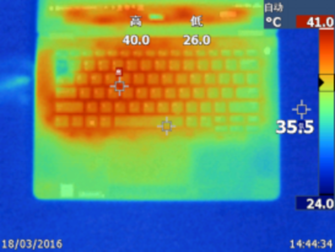
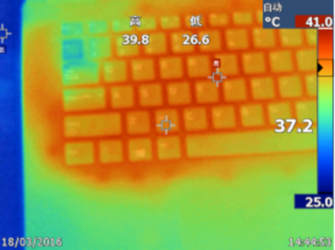

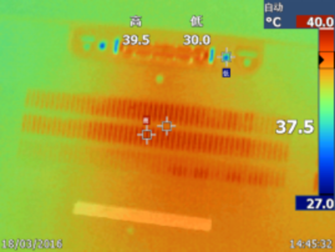
As you can see, the maximum temperature of the C-plane processor is only 40 degrees, and it can be operated stably under the highest dual-core frequency status. There will be no performance compromise and the control is very good. The surface of the keyboard is only at a higher temperature near the outlet on the left side, but it does not affect the user experience. The hot spot of the bottom shell is in the middle position, which may be due to metal conduction. The docking station interface has a higher temperature.
Performance: more than enough business
In terms of hardware configuration, Dell made targeted adjustments to the business positioning of the Latitude E7270, using an i5-6200U processor without a discrete graphics card, but the HD520 core graphics card has been able to meet daily use requirements. The memory uses DDR4 2133MHz and the hard disk is a 240GB SSD.

Master Lu scored more than 100,000, and he made a lot of contributions to processors and SSDs.

Dell Latitude E7270 is equipped with i5-6200U processor, its default frequency is higher than i5-5200U 100MHz, there is no lack of performance behind the main band gain effect. Faced with all kinds of office software in the test, even Photoshop and other applications that eat very well.

In the chess test, i5-6200U scored 11.49 times. In terms of performance, the i5-6200U has the advantage of being slightly ahead of the previous i5-5200U.


Many people are surprised that the machine comes standard with 8GB DDR4 2133 memory, why not engage in dual channel? Then look down.
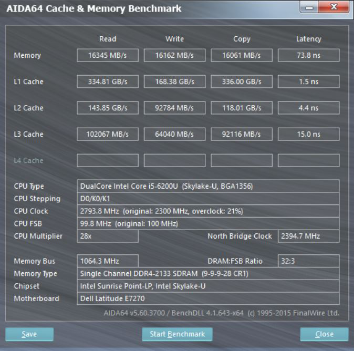
In the single-channel memory mode, the i5-6200U's integrated HD520 has the capability to spike i7-5500U HD5500 integrated graphics. However, in the dual-channel memory mode, the dual-memory gain effect of the HD520 is far less pronounced than the HD5500.
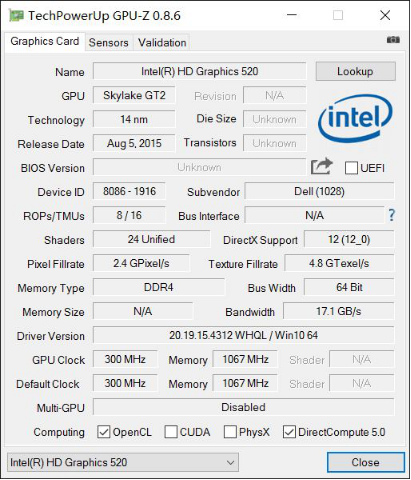
AIDA64 is a tool for testing software and hardware system information. The 32-bit underlying hardware scan makes it possible to display detailed information on every aspect of the PC hardware.
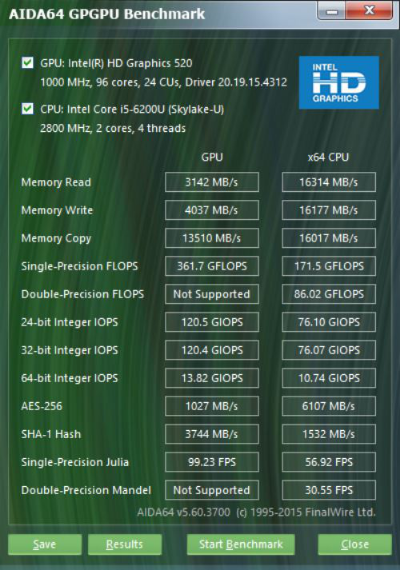
CINEBENCH R15 scored a bit more than expected, CPU multicore 90cb, single core 116cb, OpenGL frame rate 36. External 2K screen playing "WOW" full resolution medium effect can reach 40fps. The "Diablo 3" is fully open on this unit without a card. Online games such as "League of Legends" can only be played on the HD5500 core and can only be tuned to "moderately high" image quality. Further up, they will be very carded, and the HD520 will be able to run smoothly with "high" image quality. This year, who said that business people do not play games, this is also a kind of adjustment.

For the HD520 set display, 3DMARk11 can get this score is already very good.

Do not look at CrystalDiskMark interface is simple, but the test project is very comprehensive, covering continuous read and write, 512K and 4KB packet random read and write performance. From the test results, the read speed can reach 414MB/s, and the write speed can reach 215MB/s.

AS SSD Benchmark is a dedicated SSD benchmark performance test. Its test content is comprehensive, including four aspects of the test (sequential read and write, 4K random read and write, 64 thread 4K read and write, seek time). In the test, the size of the test file is 1G Byte, which can fully understand the performance of an SSD.

In terms of endurance, the 55Wh battery on the Latitude E7270 will allow it to achieve more than six hours of continuous use, and is satisfied.

Evaluation summary:
As a business oriented notebook, it is very difficult to seek innovation. What must be praised for Dell is not to give up the inheritance of quality and spirit. On the Latitude E7270, the genes that business notebooks should have can be seen everywhere, not only on the surface, after the bottom cover is disassembled, the internal structure is rigorous and designed. Thoughtful, late maintainability and scalability are all admirable. It is no wonder that when users mention this notebook, they describe it with excellent texture, first-class workmanship, and balanced performance. Business users can rest assured that they can use it for four or five years. Do not forget, it also has advantages in system security and after-sales service system, it can be said is almost a business notebook without drawbacks. Sometimes think about why such a computer is not available. Why must I go for a Macbook with Windows?