Wireless network competition primarily revolves around the realization of networking functions, speed, and transmission distance. If you want a low-power, long-range, and quick deployment solution, the Zigbee protocol offers an efficient way to achieve rapid networking. This article introduces the FastZigbee protocol, which enables fast, stable, and flexible network setup.
The standard Zigbee protocol includes a coordinator, router, and end device. To establish a Zigbee network, only a router or an end node is needed in addition to the coordinator. However, different application scenarios require various networking structures—such as point-to-point, star, relay routing, and hybrid topologies. Therefore, a networking protocol must be fast, efficient, stable, and flexible to meet these diverse needs.
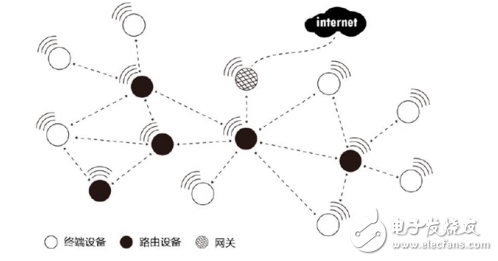
Figure 1: Zigbee Network Topology
First, the FastZigbee Protocol
In other words, if any node on the network can perform peer-to-peer data transmission without needing a coordinator to manage the network, then all nodes can actively transmit data. This makes the system more user-friendly since users don’t have to worry about the underlying network structure.
Based on this concept, ZLG Zhizheng Electronics has developed the FastZigbee transparent transmission peer-to-peer protocol, built upon years of practical experience with Zigbee. Its key features include:
- Zero delay startup, no waiting for network access
- Supports up to 65,535 nodes
- 3-wire serial port for full transparent transmission with customizable data formats
- Quick dynamic configuration and self-organizing network capabilities without additional development
- Integrated intelligent routing algorithm for fast communication recovery
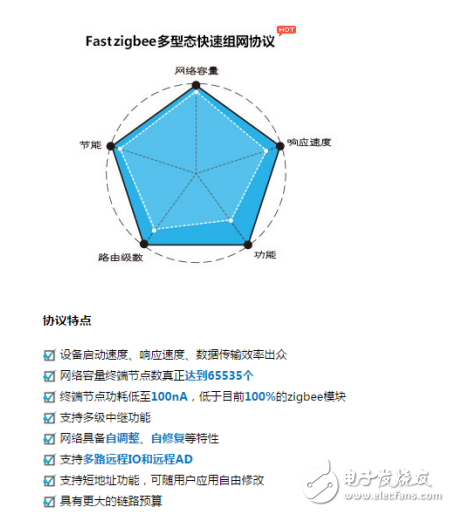
Figure 2: FastZigbee Protocol Features
Second, Self-Organizing Network Implementation
The FastZigbee protocol provides a strong foundation for networking. But how does it support easy deployment and setup? ZLG Zhizheng Electronics has added self-organizing network functionality to simplify wireless product development. Let’s take the AW516x series module as an example to show two methods of achieving this.
In self-organizing mode, the host module automatically selects an unused PANID and channel, and assigns a unique local address to the slave module. Once enabled, the slave can join the network without any configuration and communicate immediately.
1. Hardware I/O Control
The host module has two working modes controlled by the JOIN pin (IO1) and the DETECT pin (IO2).
1. When the JOIN pin is low, the host enters networking mode, allowing the slave to join. When the JOIN pin goes high, the host switches to normal operation, and no further joins are allowed.
2. If the DETECT pin remains low for more than 3 seconds, the host reacquires network parameters. It generates a new random PANID and channel, checks for conflicts, and regenerates if necessary. After that, all slaves need to rejoin the network.
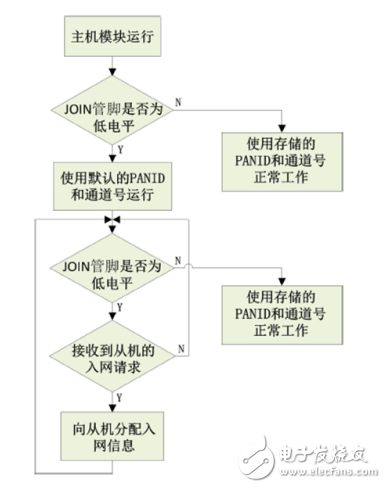
Figure 3: Host Module Networking Workflow
The slave module also has two modes based on the state of the JOIN pin:
1. If the JOIN pin is low for less than 3 seconds, the slave operates in network mode.
2. If the JOIN pin is low for more than 3 seconds, it enters unbinding mode. If the pin is high, it uses stored network information to enter normal operation.
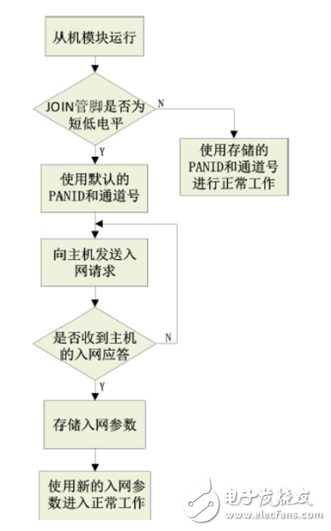
Figure 4: Slave Module Network Access Process
2. Software Command Configuration
In addition to hardware control, the host can also use commands to allow the slave to join the network. For example, the command AB BC CDE6 opens a window for joining, lasting for a set time (in seconds). After the window closes, the host returns to normal operation.
This command can also be used to query stored slave information and check the status of the master and slave modules.
Third, Test Case
All tests were conducted using the Zigbee evaluation board from Guangzhou Zhizheng Electronics: the AW516x Demo Board.

Figure 5: Zigbee Evaluation Kit
Steps:
- Evaluation board 1 acts as the host, and board 2 as the slave.
- After the network is established, the host pulls the JOIN pin back high to switch to normal operation.
Communication Test:
Connect both boards to a PC and open two serial port debug tools for transparent data transmission.
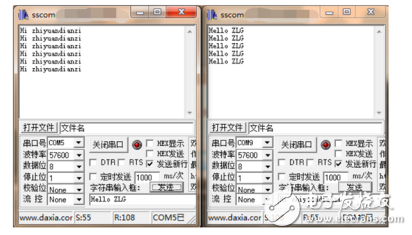
Figure 6: Communication Test
LED DJ Console Display is a kind of led electronic display screen designed and made according to the customer's specific requirements. DJ Table LED Display Stage can be applied in many fields due to its flexibility of control and combination. It is a bar mark, which is the most distinctive stage facade.
It has an impact on the stage, starts from this moment. It can be widely used in bars, KTV, stage performance and other places.
Characteristics
1. Exquisite effect, smooth transition
2. Assemble and disassemble design, quick and convenient maintenance
3. Innovative unique creation, bar vision 3D design concept
LED DJ Console Display, Fantasy LED DJ Console Display, Video LED DJ Console Display, LED Honeycomb DJ Console Display
Shenzhen Priva Tech Co., Ltd. , https://www.privaled.com