WiFi probe technology refers to the identification of smart phones or WiFi terminals (notebooks, tablets, etc.) with WiFi enabled near the AP (Wireless Access Point) based on WiFi detection technology. The WiFi probe can be recognized without the user accessing WiFi. User's information.
When we walk into the probe signal coverage area and our wifi device is turned on, our device can be detected by the probe, whether it is IOS or Android system can easily detect and get the device's MAC address.
WiFi detection featuresâ— Users do not need to connect, no need to install APP;
â— The phone can be detected by connecting to WiFi.
â— Automatically detect the WiFi terminal identification MAC address in the area;
â— Automatically record the time zone log_TIme and field strength SNR of each WiFi terminal;
â— Compatible with iOS Apple and Android systems, mobile devices such as smartphones, laptops, and tablets that enable WiFi can be detected.
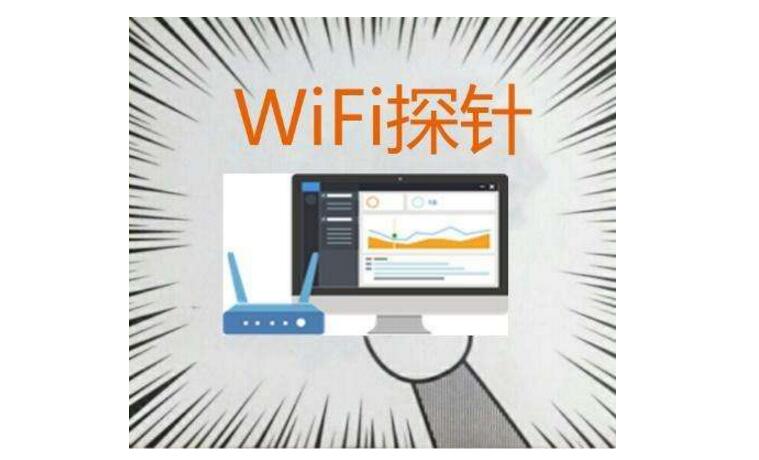
To gain a deeper understanding of the WiFi probe technology, first understand the network protocol used by WiFi. WiFi uses the IEEE 802.11 protocol set, which contains many sub-protocols. Among them, chronological development, mainly: (1) 802.11a, (2) 802.11b, (3) 802.11g (4) 802.11n. In network communication, data is encapsulated into frames, and a frame is a block of data in communication. However, the frame has a fixed format when it is transmitted at the data link layer. It can be transmitted without random encapsulation and packing. The size is limited. The minimum size is 46 bytes and the maximum is 1500 bytes. Therefore, we must encapsulate according to this rule. The frame structure of 802.11 below:
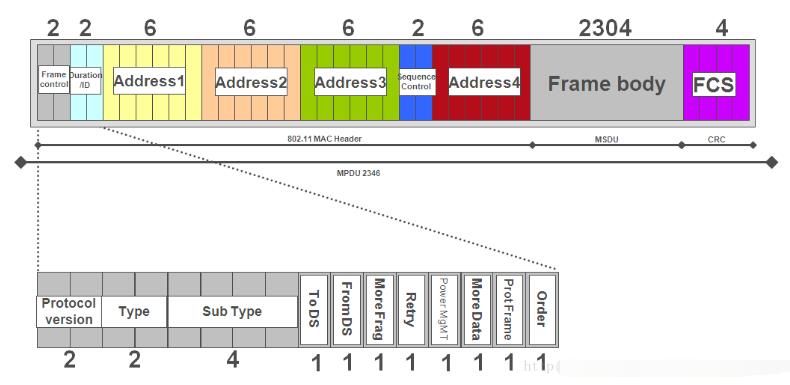
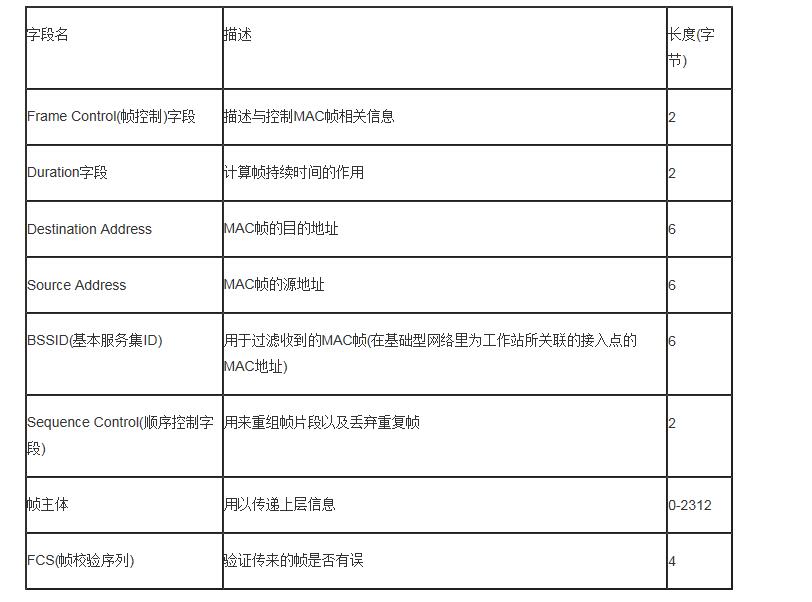
As can be seen from the above structure, the first two bytes are: frame control field.
The first 2 bits of the control field are: protocol type. Currently, this value is: 0.
1) Control frame: (ControlFrame, such as RTS frame, CTS frame, ACK frame) is used for handshake communication during the competition and forward confirmation, ending non-competition period, etc.;
2) Management frame: (ManagementFrame, for example, Beacon frame, ProbeRequest frame) is mainly used for negotiation and relationship control between STA and AP, such as association, authentication, synchronization, etc.
3) Data frame: (DataFrame, the carrier carrying the data) is used to transmit data during the contention period and non-competition period.
1, management frame
BeaconFrame: Beacon frame is a very important maintenance mechanism, mainly to announce the existence of an AP network. Regularly transmitted beacons allow the mobile WiFi device to know the existence of the network and adjust the parameters necessary to join the network. In the basic network, the AP must be responsible for sending Beacon frames. The range of the Beacon frame is the basic service area. In a basic network, all communication must pass through the access point, so the WiFi device cannot be too far away, otherwise the beacon cannot be received. The figure below is the frame format:
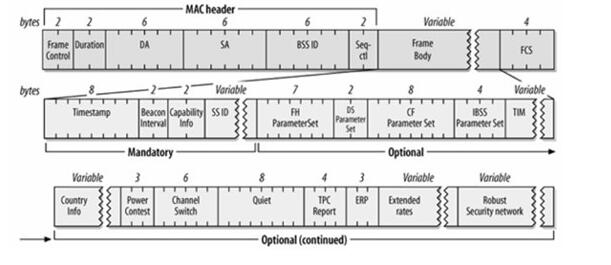
2. Management Frame ProbeRequest: The probe request frame, the WiFi device will use the ProbeRequest frame to scan which 802.11 networks are currently in the area. The figure below is the frame format:
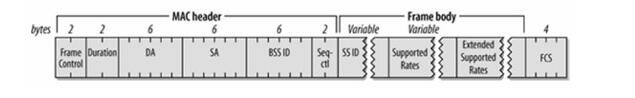
3. Data frame:
Data data frame, when the access point wants to send a frame to the WiFi device but does not have to confirm the previously transmitted information, the standard data frame is used. The standard data frame does not ask the other party if there is data to be transmitted, so the receiver is not allowed to transmit any data. The Data-Only frame used in the contention free period is identical to the data frame used in the contention free period. After reading the above network knowledge, let's talk about how the WiFi probe works, or look at the picture first:

As described in the figure, our WiFi probe is actually an AP, which periodically broadcasts a Beacon frame to its surrounding area to notify nearby WiFi devices that the AP is present (like it has been around) Shouting, I am here, everyone is coming to connect me). Our WiFi devices, mobile phones, tablets, etc., constantly send probe frames to find nearby APs. In the introduction of the probe frame, we can see that the probe frame contains the mac address of the device. When our AP receives the probe frame, it acquires the MAC address of the device, and this AP is our WIFI probe. Therefore, as long as the WiFi device is turned on in the WiFi probe coverage area, the probe can collect his MAC address.
What data can be collected by the WiFi probe?Data can be collected:
Device MAC address;
WiFi signal strength;
WiFi signal channel;
Signal frame type.
Recording format: Probe MAC|Grab device MAC|Type of WiFi packet sent by device|Subtype|Signal strength|Timestamp
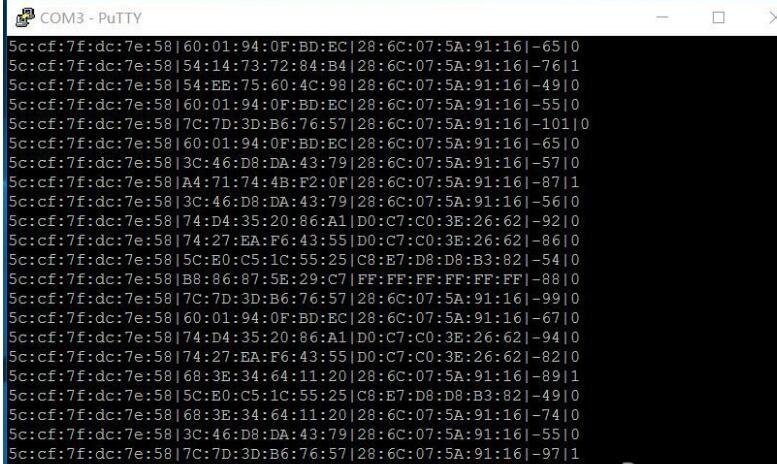
Data interpretation
"Probe MAC" is the MAC address of the probe itself;
"Grab device MAC" refers to the MAC address of the transmitting device of the WiFi signal captured by the probe, generally a mobile phone;
"Signal strength" refers to the strength of the WiFi signal captured by the probe, the minimum value is "-100". Generally, the larger the value, the closer the transmitting device is to the probe;
"Type of WiFi packet sent by the device" refers to the category of the WiFi signal captured by the probe. When the value of the last digit is 0, 4, 8, respectively, the captured WiFi signal is "management" frame, " Control "frame", "data" frames;
"Timestamp" refers to the time at which the probe grabs the WiFi signal. The timestamp may be inaccurate if the probe is used within a local area network without accessing the wide area network.
What data can be combined with WiFi probe data?The core of data application lies in the integration. How to put together the data in a single piece of data and let the data drive business develop is the issue of the present and the future. Although online big data has already experienced the baptism of the Internet, offline data still has a long way to go. So what data can the WiFi probe be combined with?
MAC data can be deeply integrated with payment data, member data, consumption data, marketing data, geographic data and online data, and multi-dimensional data integration can be combined to draw a complete user portrait, such as user's name, age, and interest preference. , consumption characteristics, past consumption records, education, etc. Based on these data combined with specific applications, this will enable offline merchants to rely on the data to release the value of the data.
The printer cable is the cable used to connect the printer and the computer. Generally divided into two types: USB printing cable and parallel port printing cable.
Generally, one side is a USB port to connect to a computer, and the other side is a PIN5 port to connect to a printer. The transmission speed is fast, and it can be hot-swapped. After connecting, the printer driver must be installed to print from the computer normally.
Parallel port print line:
Refers to the printing line that uses parallel transmission to transmit data. Because this interface is easily damaged and the transmission speed is slow, it is basically replaced by the USB interface.
Serial print line:
The serial port, also known as the serial communication interface (usually referred to as the COM interface), is an extended interface using serial communication.
A printer is one of the output devices of a computer and is used to print the results of computer processing on related media. There are three indicators to measure the quality of a printer: print resolution, print speed and noise. There are many types of printers. According to whether the printing element has a hitting action on the paper, it is divided into impact printers and non-impact printers. According to the structure of printing characters, it is divided into full-shaped character printers and dot-matrix character printers. According to the way a line of words is formed on paper, there are serial printers and line printers. According to the technology used, it is divided into cylindrical, spherical, inkjet, thermal, laser, electrostatic, magnetic, light-emitting diode and other printers.
In general, the wiring harness industry is a good industry, because Wire harnesses are widely used in many fields, whether it is industrial, medical, military, communications/automotive, or computers, machines, etc. The benefits of the company are very general. How to position, what kind of wiring harness to make, and how to provide services with the whole machine, all test the ability of the factory. For this reason, Suzhou Kable-X has formulated a set of implementation methods for fast delivery and good after-sales service.
In addition to Printer Wiring Harness, and Elevator Unit Wire Harness, we also provide Medical Power Wire Harness and Vehicle Cable Assembly for these companies.

Printer Wiring Harness,3D Printer Wiring Harness,Printer Cable,Usb Cord For Printer
Kable-X Technology (Suzhou) Co., Ltd , https://www.kable-x-tech.com