Today, a user asked how to quickly enable the Administrator account. This tip was previously explained in detail in an article titled "System is wrong user name this way is regret medicine." The process is simple: open the Command Prompt as an administrator and type "net user administrator /active: yes." But if you didn't read carefully, you might have missed the key details. If you had read the original guide thoroughly, you wouldn’t be asking now.

Of course, enabling the Administrator account comes with its own set of risks. Since it has full system privileges, any accidental deletion or modification can lead to serious issues. That’s why today we’re going to cover how to hide the Administrator account properly, so it remains secure but still functional when needed.
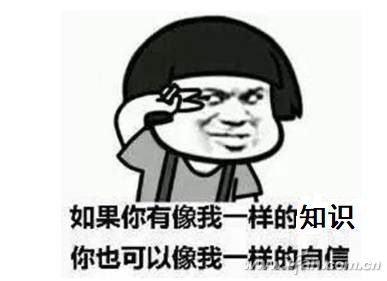
If you're using a professional version of Windows, hiding the Administrator account is straightforward—just go to "Local Users and Groups" and make the necessary changes. However, for users on the Home edition, it's a bit more complicated. That's why I'm sharing a versatile method that works across different versions of Windows.
To start, you need to know the list of accounts on your system. Press Win+R and type "netplwiz" to see all registered users. This will help you identify the exact username you want to hide.
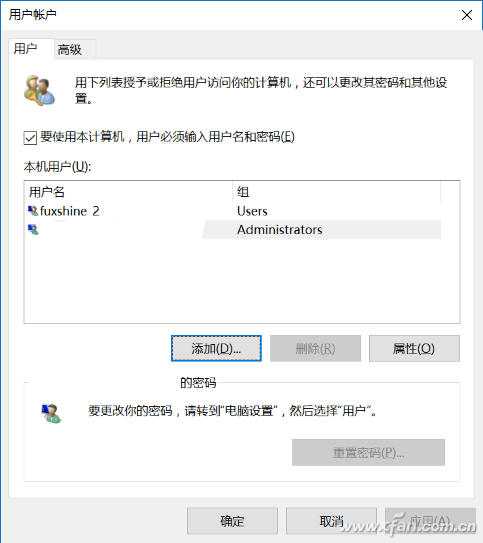
Once you've identified the account, open the Registry Editor by pressing Win+R and typing "regedit." Navigate to the following path:
HKEY_LOCAL_MACHINE\SOFTWARE\Microsoft\Windows NT\CurrentVersion\Winlogon
Create a new subkey named "UserList" under Winlogon. Then, create a new DWORD (32-bit) value inside UserList, and name it after the account you want to hide (e.g., "fuxshine2"). Set the value to 0.
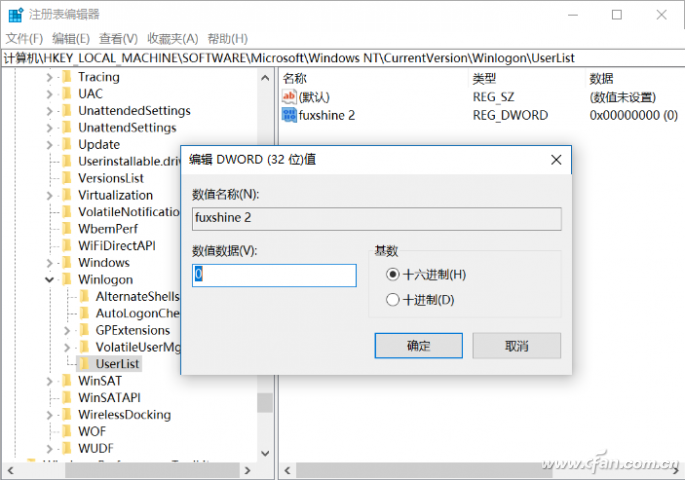
After making these changes, the hidden account will no longer appear on the login screen, but it will still function in the background. If you need to access it later, simply change the value back to 1. This method effectively hides the Administrator account from view, keeping it secure and out of sight—even from applications that require administrative rights. Is it completely safe? Well, it’s a good step toward better security, but always use caution when working with administrator accounts.
Window Optical Lenses,Optical Lenses,Window Optical Lens,Calcium Fluoride Glass Window
Danyang Horse Optical Co., Ltd , https://www.dyhorseoptical.com